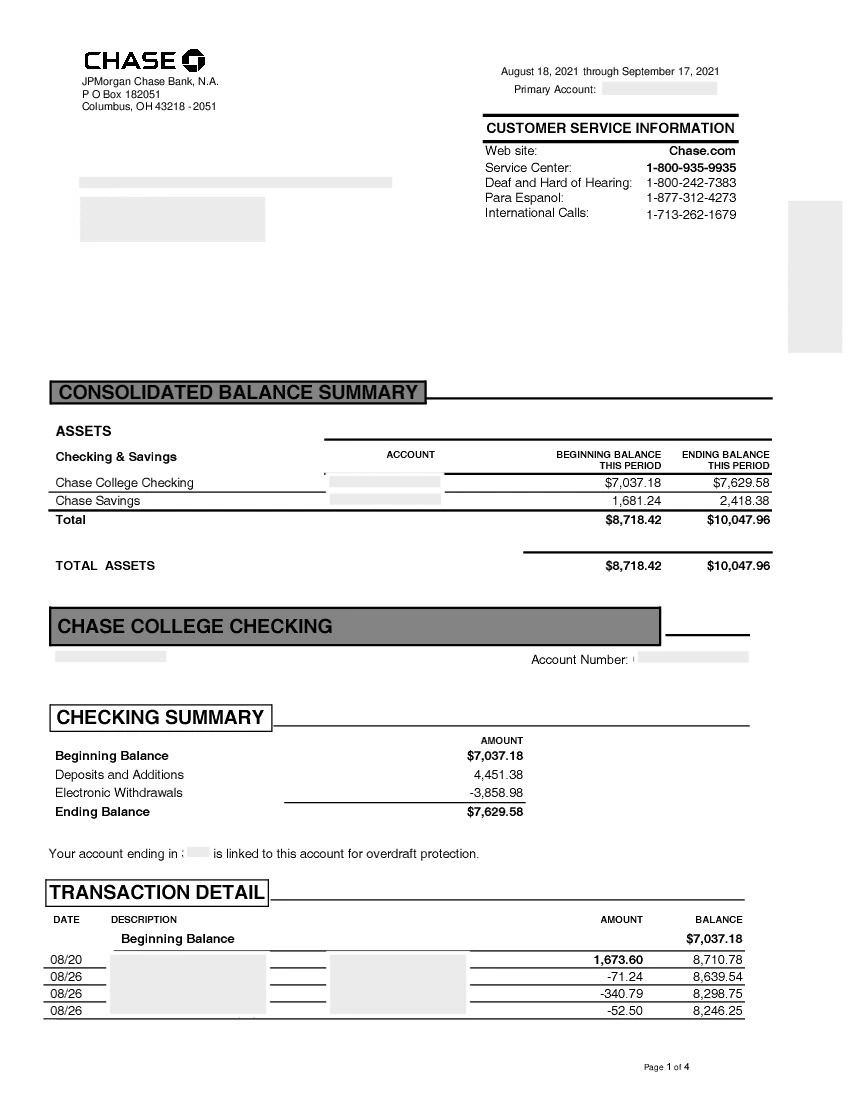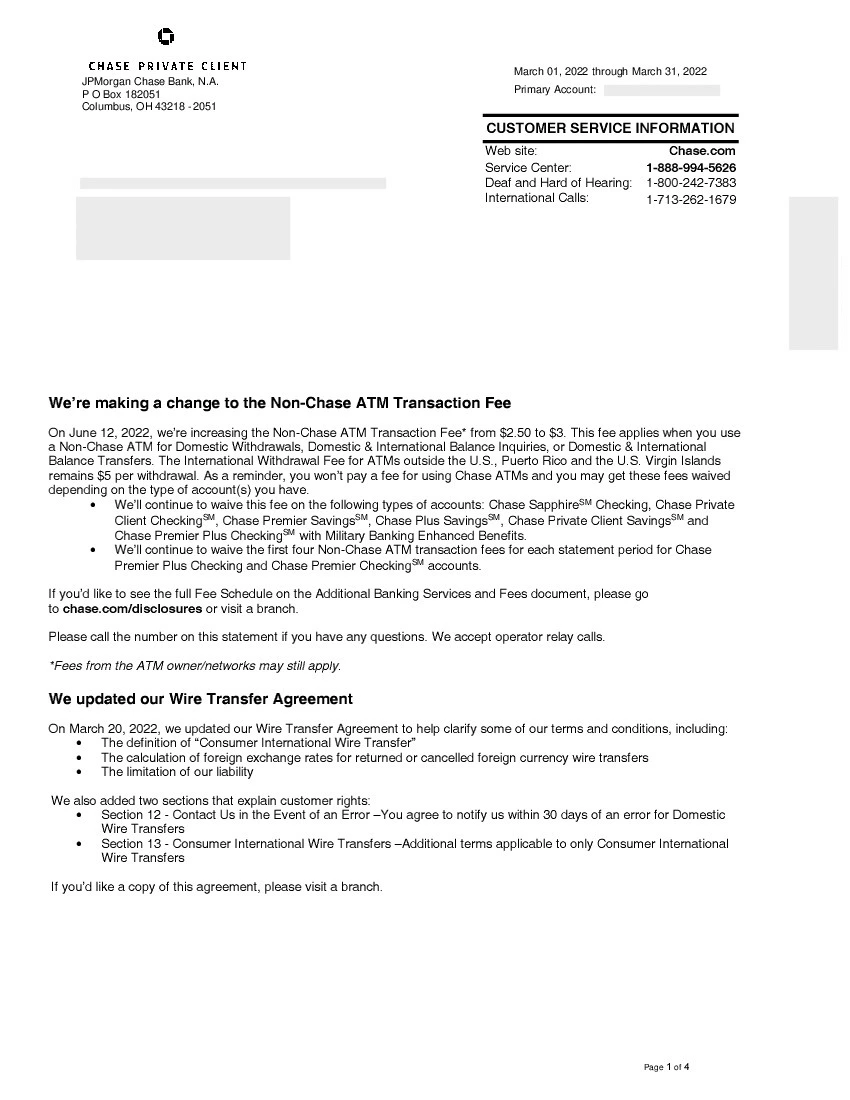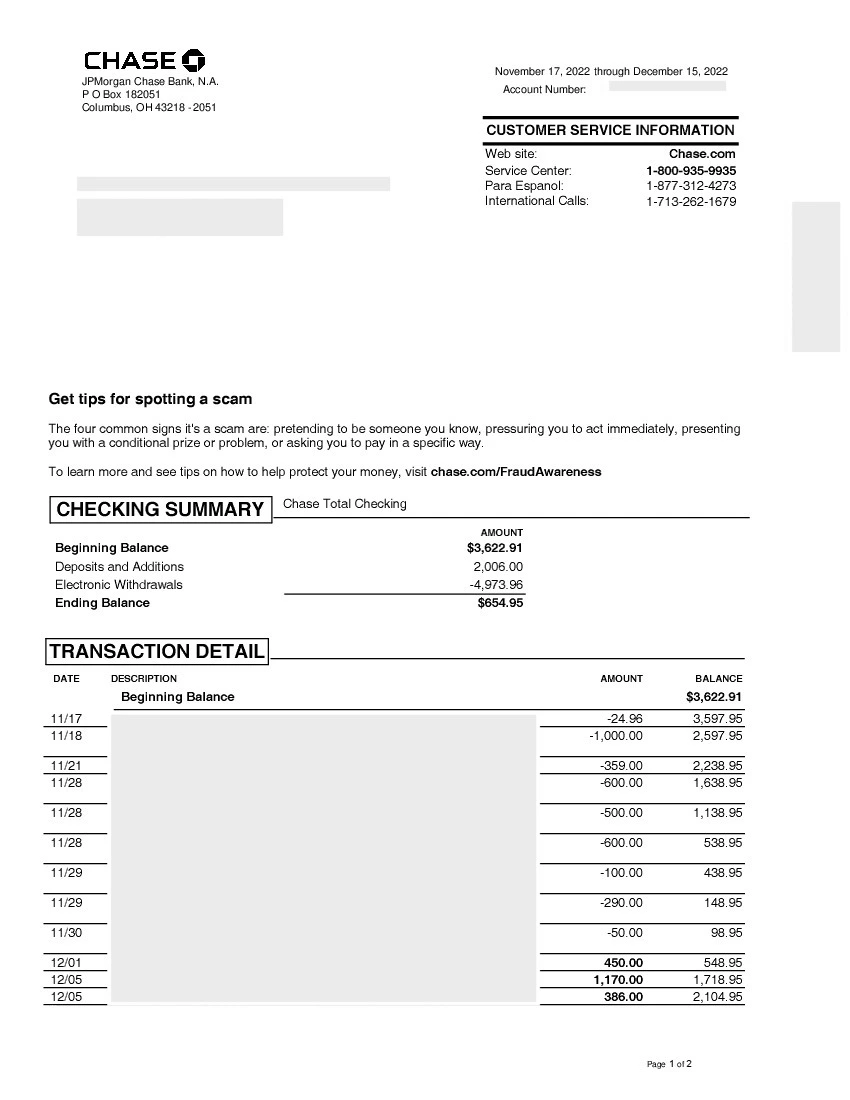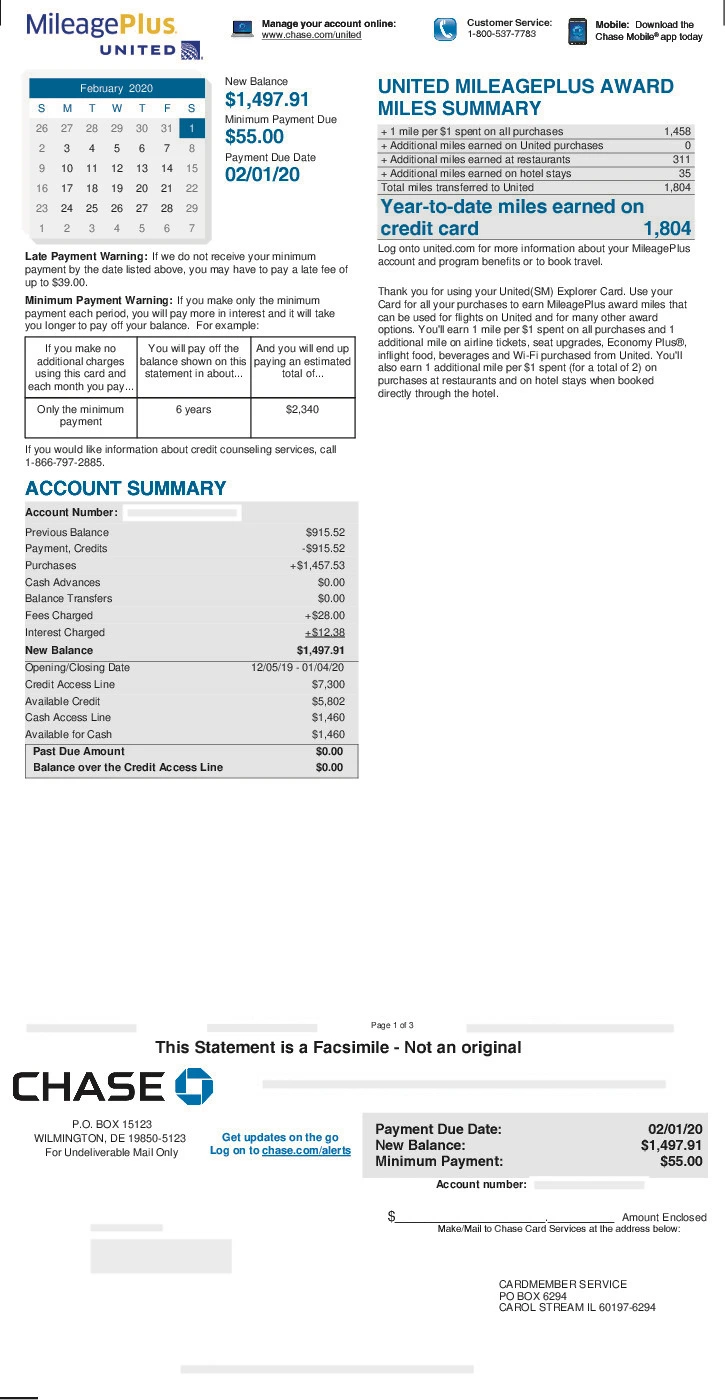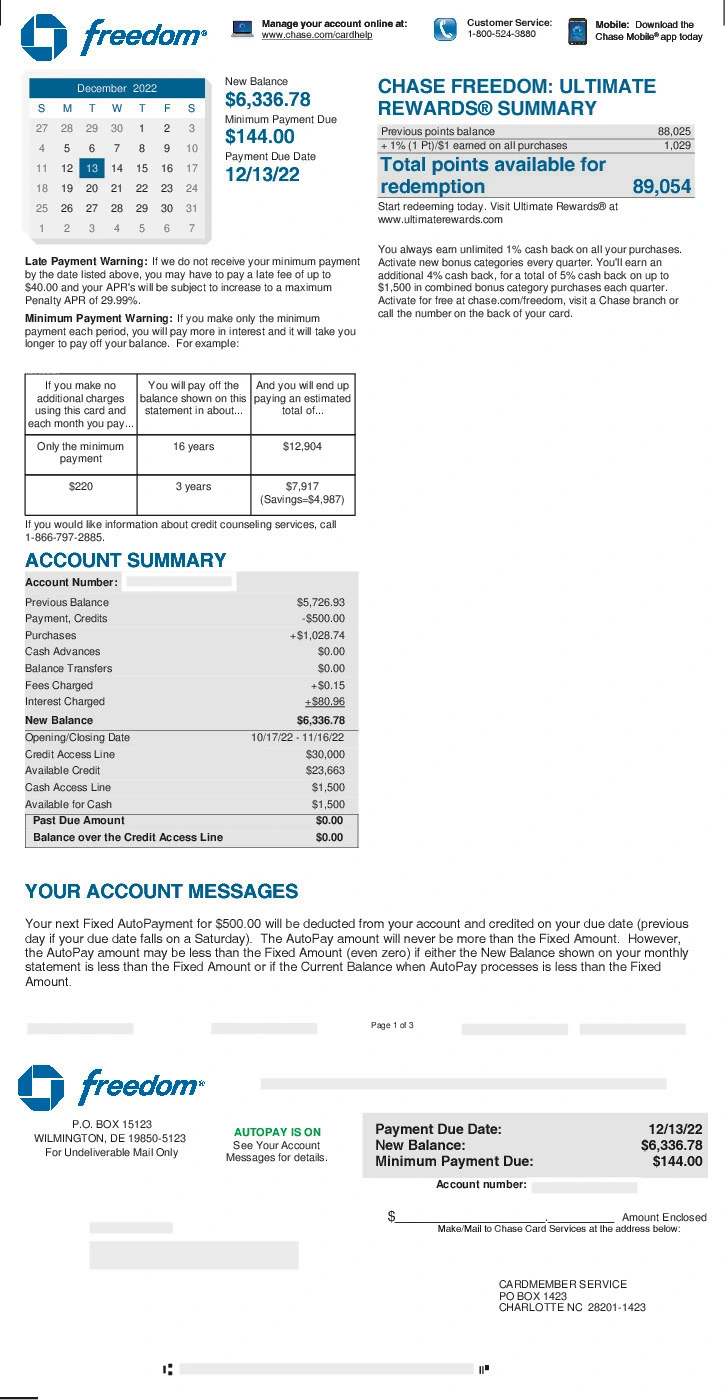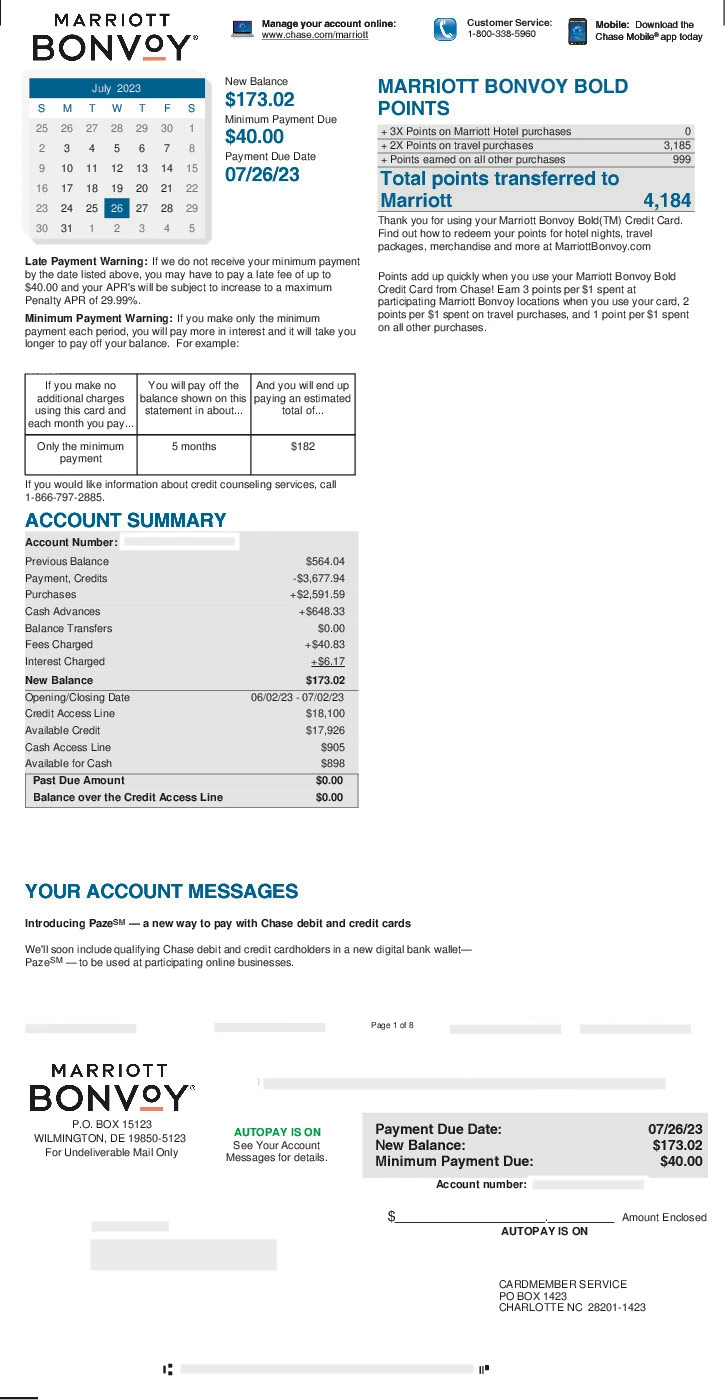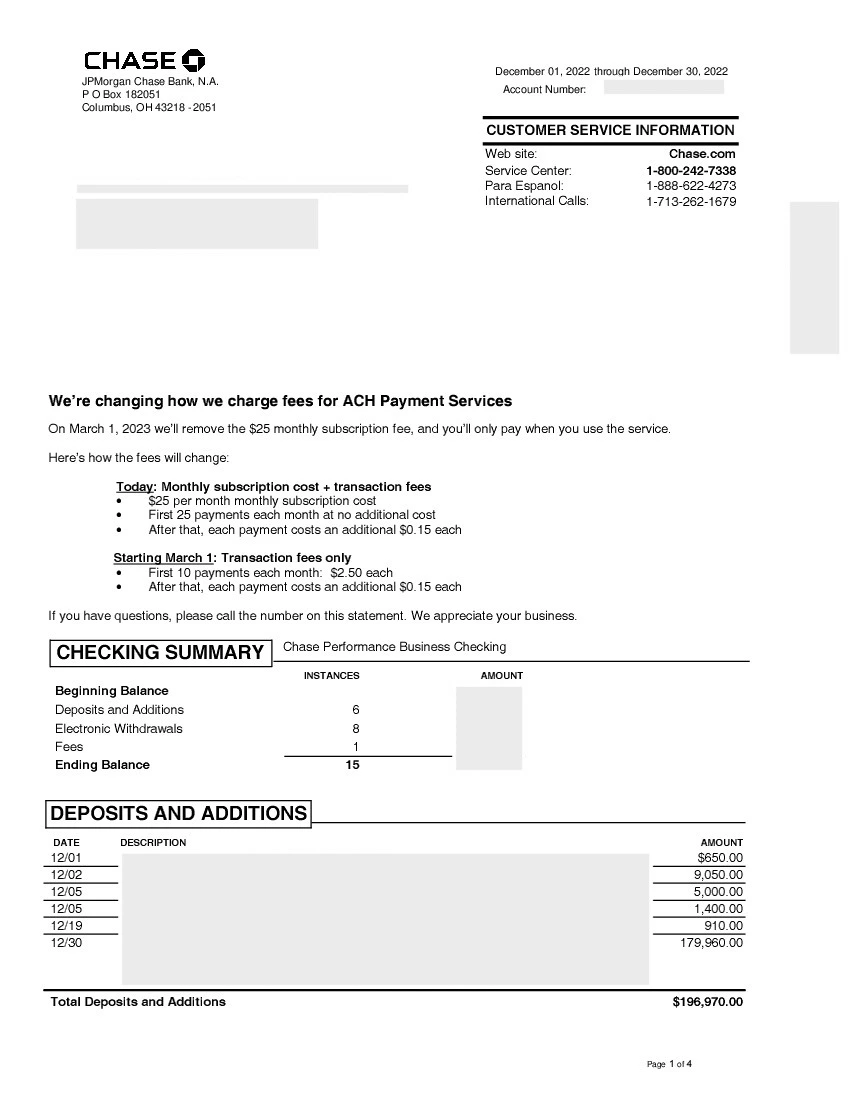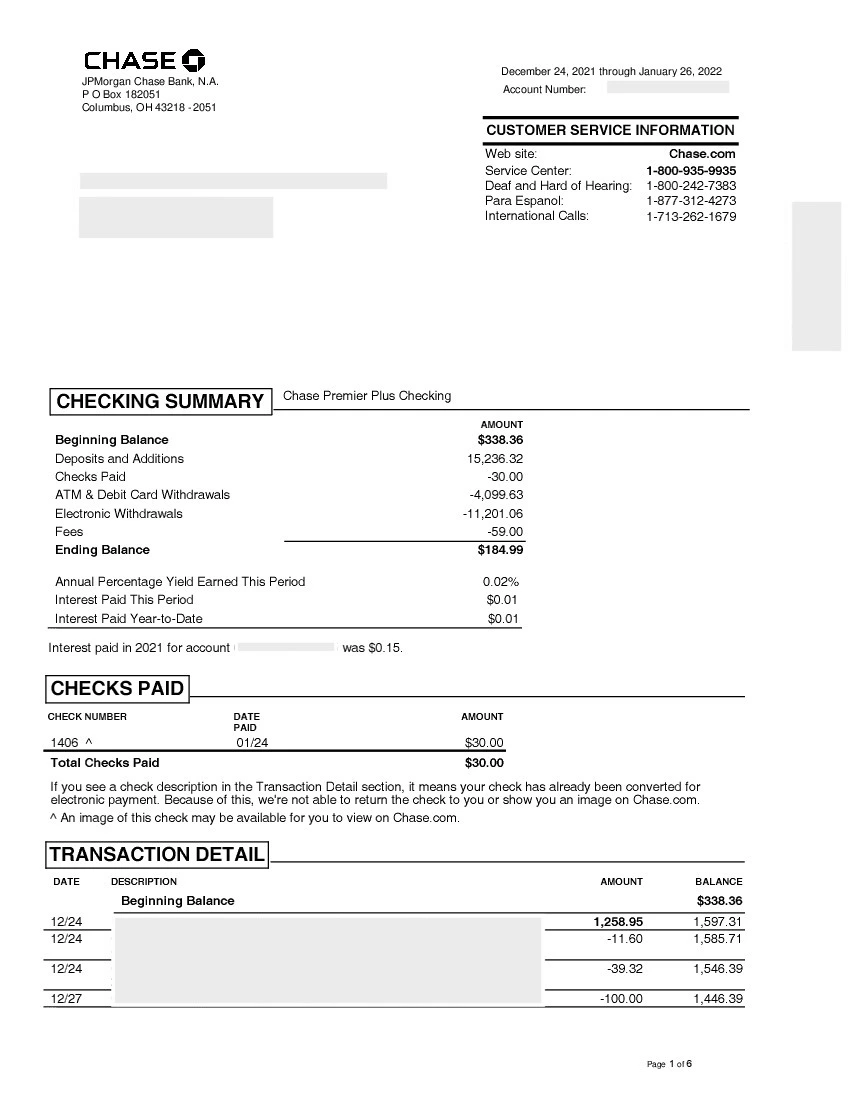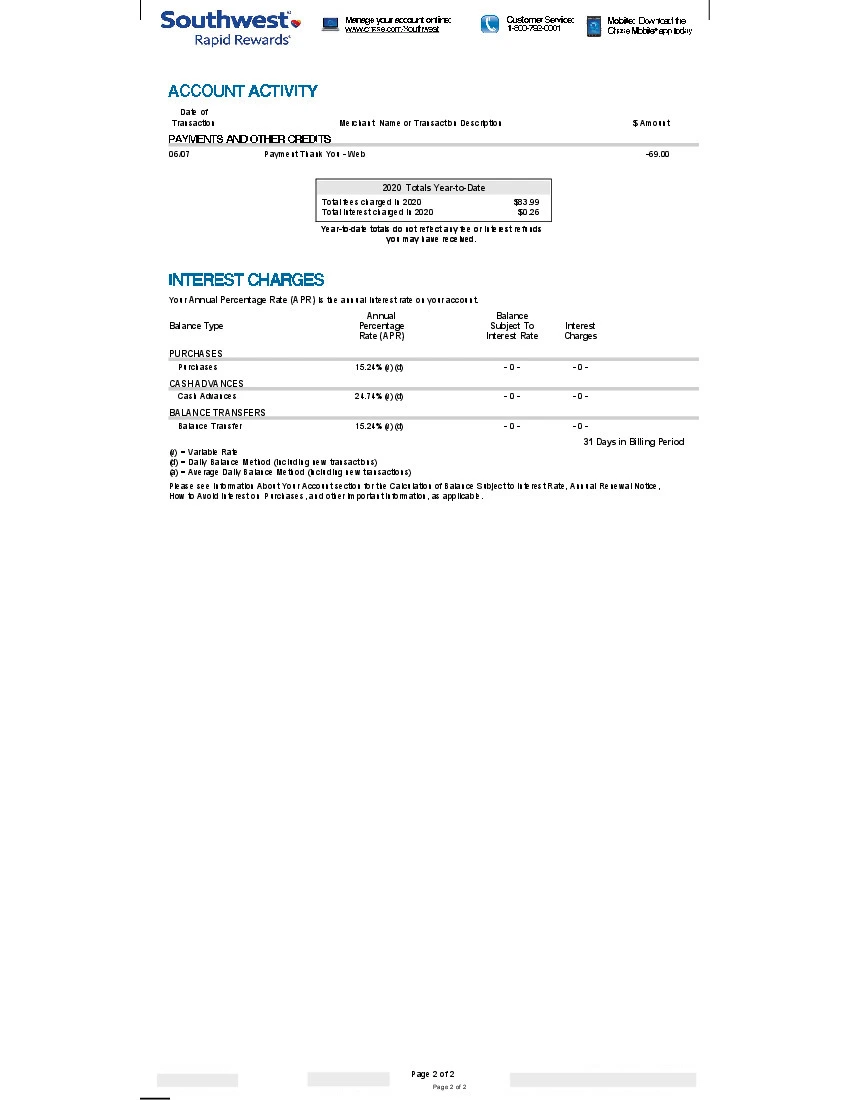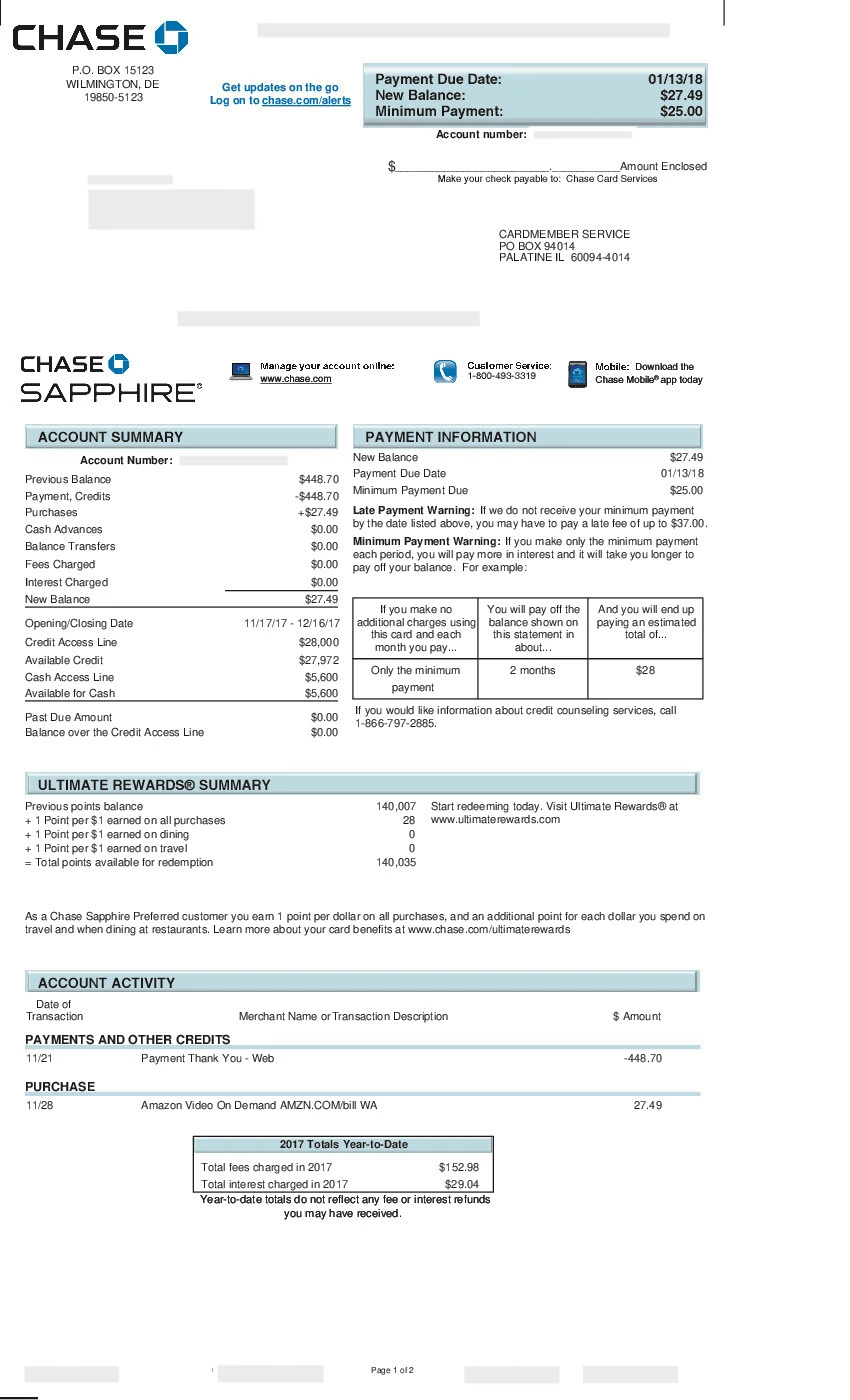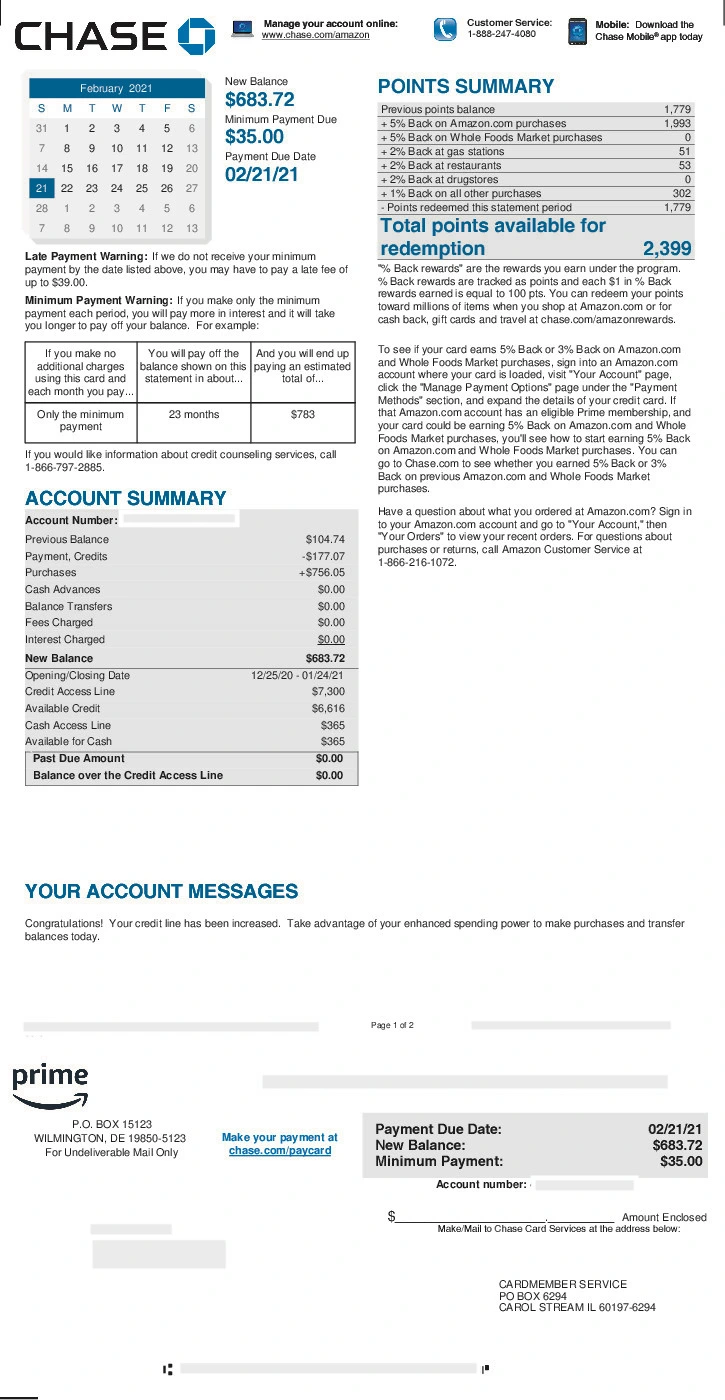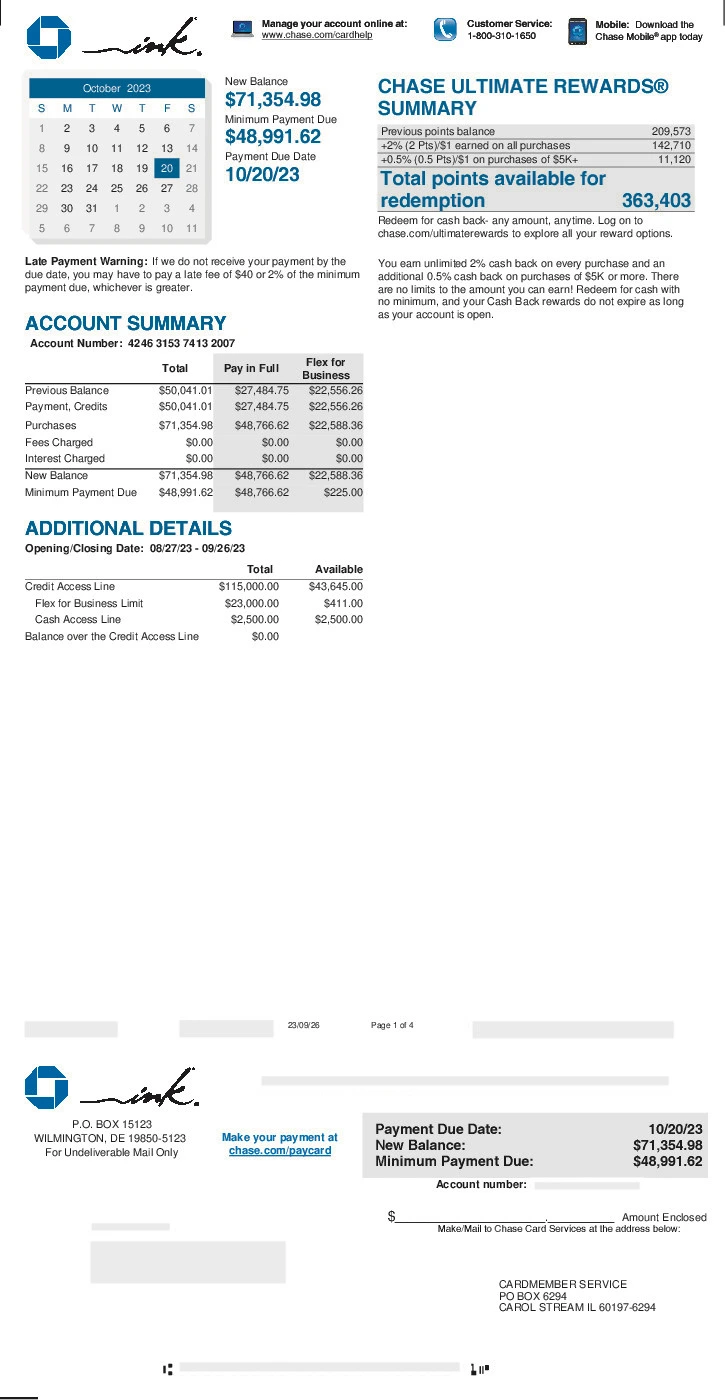Convert statements to excel.
Chase Statement Converter
Statements can be requested through the Chase app or via the Net Banking website.
You can convert your Chase PDF statements to excel on this page. These are some of the more frequently processed layouts for Chase.
Commonly processed types of accounts include:
- Amazon Rewards
- Business Complete Checking
- College Checking
- Freedom Ultimate Rewards
- Freedom Unlimited Rewards
- Marriott Bonvoy Bold
- Performance Business Checking
- Premier Checking
- Premier Plus Checking
- Private Client
- Sapphire
- Sapphire Checking
- Southwest Rapid Rewards
- Total Business Checking
- Total Checking
- Ultimate Rewards
- United Mileage Plus Award Miles
See the following guide for how to download your PDF statements.
You have no more free credits left today. Upgrade to add more credits or login. Your IP address has already been used today for a free upload in a different browser session.
Chase statements do not include the year in the date column of the transactions table, this needs to be manually added to be able to import the bank statement's transactions in accounting software like Xero, MYOB and Quickbooks.
We extract the date range from Chase statements to get the year associated with transactions, this allows us to complete the dates so that they can be directly imported to cloud accounting software packages.
Chase bank statements have a variety of layouts, some contain multiple accounts in a single statement. When only one account is present in the statement the opening and closing balances are used to ensure that all transactions have been extracted. This is done by adding up all of the credit and debits to ensure that the balance matches the difference between the opening and closing balance.
Most checking accounts like the Business Complete Checking and Performance Business Checking have the debits and credits in separate tables and only have an amount column. We make use of the documents context to assign the correct sign to the amounts. This ensures that the data can be directly imported in cloud accounting software without further processing.
Cheques are usually stored with a different table format to the rest of the transactions, these values are extracted separately and merged in to ensure all the transactions balance with the opening and closing statement balances.
There are some checking account like the Chase Premier Plus Checking which store the amounts with the signs and a balance column, these also includes transactions from cheques in with the rest of the transactions.
Table headers are displayed on each page of the bank statement that contains transactions, this helps with filtering other data such as notices and advertisements.
Need Help?
Getting Chase statements into excel is a common task. For any questions please reach out.